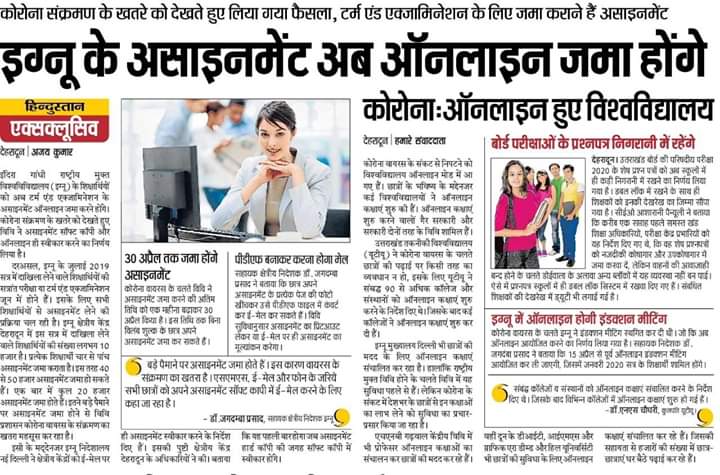Table of Contents
How to submit IGNOU Assignments Online 2020?
As all of us are aware of the current situation of our country, several measures are being taken by the educational institutions to regulate the flow of studies. Due to the spread of coronavirus i.e. COVID-19, the government decided to put the country into a complete lockdown. To protect the students from any kind of academic loss, all the educational institutions are taking steps for guiding their students online. You will get the complete idea about How to submit Ignou Assignments online 2020.
Due to the lockdown, all the regional center activities got suspended in all the IGNOU RC’s. As the physical medium of work is strictly prohibited due to the spread of the ongoing pandemic, IGNOU decided to provide its students the facility of submitting their assignments online. The institute also extended the date of submission to 30th April 2020.
Now the question which arises is where and how to submit IGNOU Assignments. The most basic thing you need to do is to send the soft copies of your assignment to IGNOU regional center’s mail-id.
Necessary Details for IGNOU Assignment Submission
- The email must carry the following details of the sender:
- Name of the learner:
- Enrollment number:
- Regional Centre Code:
- Study Centre Code:
- Program Code:
- Course Code(s) of attached assignments:
- Mobile number:
- Email ID:
- The assignment should be made in such a way that it is easy to understand and looks arranged properly. It is advised that the assignment should be scanned in one single PDF for one subject. This means that if there are 15 questions in an assignment, you don’t need to make 15 different PDFs but you need to put all the 15 questions in a single PDF. This must be done to ease the download for Regional Center.
- Note: The first page of the IGNOU assignment must contain the student’s correct details.
Submission of IGNOU Assignments via Email.
All the IGNOU’s Regional Centers are accepting assignments via E-mail. First of all, you need to note down the mail-id of your respective regional center of IGNOU. The students would have got the information regarding their respective regional center’s mail-id and the submission of assignments through a message on their contact numbers.
How to submit IGNOU Assignment for June 2020 via email?
If you want to know about How to submit Ignou Assignments online then Follow these steps and you can submit IGNOU Assignment online –
Step 1 – Complete your assignment and then make sure that the first page must contain the student’s all the correct details as given below:
- Name of the learner:
- Enrollment number:
- Regional Centre Code:
- Study Centre Code:
- Programme Code:
- Course Code(s) of attached assignments:
- Mobile number:
- Email ID:
Step 2 – Start scanning all pages in your Assignment. Make sure you are putting questions of one subject in a single PDF file. This means the number of pdf will be equal to a number of subjects.
Note – You will have to rename each pdf file in the following pattern: Enrolmentno_Programmecode_course code.pdf
Step 3 – You will have to send your assignment from the registered email address.
Step 4 – Start writing a new email from your registered email address. You will have to put this information in the Email body-
- Name of the learner:
2. Enrollment number:
3. Regional Centre Code:
4. Study Centre Code:
5. Programme Code:
6. Course Code(s) of attached assignments:
7. Mobile number:
Step 4 – Once you have double checked everything, attach all pdf file with the right name and send to the email address of your registered Regional Center
| IGNOU Regional Center | Email Address for IGNOU Regional Center |
| Agartala | rcagartala@ignou.ac.in |
| Ahmedabad | rcahmedbad@ignou.ac.in |
| Aizwal | rcaizwal@ignou.ac.in |
| Aligarh | rcaligarah@ignou.ac.in |
| Bangalore | rcbangalore@ignou.ac.in |
| Bhagalpur | rcbhagalpur@ignou.ac.in |
| Bhopal | rcbhopal@ignou.ac.in |
| Bhubaneswar | rcbhubaneswar@ignou.ac.in, |
| Bijapur | rcbijapur@ignou.ac.in, |
| Chandigarh | rcchandigarh@ignou.ac.in |
| Chennai | rcchennai@ignou.ac.in |
| Cochin | rccochin@ignou.ac.in, |
| Darbhanga | rcdarbhanga@ignou.ac.in |
| Dehradun | rcdehradun@ignou.ac.in |
| Delhi 1 | rcdelhi1@ignou.ac.in, |
| Delhi 2 | rcdelhi2@ignou.ac.in |
| Delhi 3 | rcdelhi3@ignou.ac.in |
| Deoghar | rcdeoghar@ignou.ac.in |
| Gangtok | rcgangtok@ignou.ac.in |
| Guwahati | rcguwahati@ignou.ac.in |
| Hyderabad | rchyderabad@ignou.ac.in |
| Imphal | rcimphal@ignou.ac.in, |
| Itanagar | rcitanagar@ignou.ac.in |
| Jabalpur | rcjabalpur@ignou.ac.in |
| Jaipur | rcjaipur@ignou.ac.in |
| Jammu | rcjammu@ignou.ac.in |
| Jodhpur | rcjodhpur@ignou.ac.in, |
| Jorhat | rcjorhat@ignou.ac.in |
| Karnal | rckarnal@ignou.ac.in |
| Khanna | rckhanna@ignou.ac.in |
| Kohima | rckohima@ignou.ac.in, |
| Kolkata | rckolkata@ignou.ac.in |
| Koraput | rckoraput@ignou.ac.in |
| Locknow | rclucknow@ignou.ac.in |
| Madurai | rcmadurai@ignou.ac.in |
| Mumbai | rcmumbai@ignou.ac.in |
| Nagpur | rcnagpur@ignou.ac.in |
| Noida | rcnoida@ignou.ac.in |
| Panaji | rcpanaji@ignou.ac.in |
| Patna | rcpatna@ignou.ac.in |
| Portblair | rcportblair@ignou.ac.in |
| Pune | rcpune@ignou.ac.in |
| Raghunathganj | rcraghunathganj@ignou.ac.in |
| Raipur | rcraipur@ignou.ac.in |
| Rajkot | rcrajkot@ignou.ac.in |
| Ranchi | rcranchi@ignou.ac.in |
| Saharsa | rcsaharsa@ignou.ac.in |
| Shillong | rcshillong@ignou.ac.in |
| Shimla | rcshimla@ignou.ac.in |
| Siliguri | rcsiliguri@ignou.ac.in, |
| Srinagar | rcsrinagar@ignou.ac.in |
| Trivandrum | rctrivandrum@ignou.ac.in, |
| Varanasi | rcvaranasi@ignou.ac.in |
| Vatakara | rcvatakara@ignou.ac.in |
| Vijayawada | rcvijayawada@ignou.ac.in |
| Vishkhapatnam | rcvisakhapatnam@ignou.ac.in |
| Tirupati | srctirupati@ignou.ac.in |
| Kandhamal | srckandhamal@ignou.ac.in |
| Darjeeling | srcdarjeeling@ignou.ac.in |
How to check the IGNOU Assignment Submission Status
You can check the status in these 4 easy steps –
- Visit https://admission.ignou.ac.in/changeadmdata/StatusAssignment.ASP
- Enter your Nine digit enrollment number.
- Enter your Programme Code.
- Click on the Submit button and your assignment status will be displayed.
We hope you and your family are safe during the pandemic. Stay Safe and Keep learning.